macOS Kernel Extensions & Debugging
[AD REMOVED]
Basic Information
Kernel extensions (Kexts) are packages with a .kext extension that are loaded directly into the macOS kernel space, providing additional functionality to the main operating system.
Requirements
Obviously, this is so powerful that it is complicated to load a kernel extension. These are the requirements that a kernel extension must meet to be loaded:
- When entering recovery mode, kernel extensions must be allowed to be loaded:
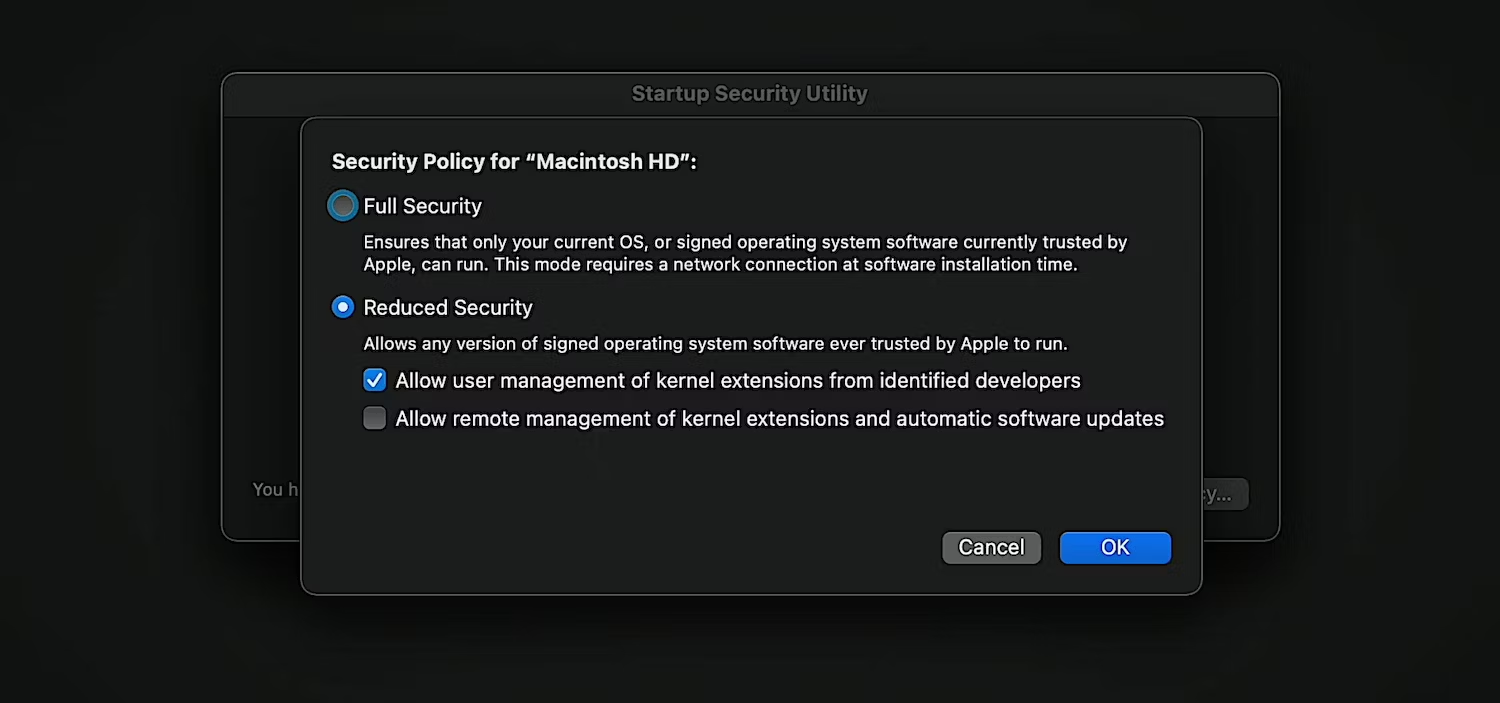
- The kernel extension must be signed with a kernel code signing certificate, which can only be granted by Apple. Who will review in detail the company and the reasons why it is needed.
- The kernel extension must also be notarized, Apple will be able to check it for malware.
- Then, the root user is the one who can load the kernel extension and the files inside the package must belong to root.
- During the upload process, the package must be prepared in a protected non-root location:
/Library/StagedExtensions(requires thecom.apple.rootless.storage.KernelExtensionManagementgrant). - Finally, when attempting to load it, the user will receive a confirmation request and, if accepted, the computer must be restarted to load it.
Loading process
In Catalina it was like this: It is interesting to note that the verification process occurs in userland. However, only applications with the com.apple.private.security.kext-management grant can request the kernel to load an extension: kextcache, kextload, kextutil, kextd, syspolicyd
kextutilcli starts the verification process for loading an extension- It will talk to
kextdby sending using a Mach service. kextdwill check several things, such as the signature- It will talk to
syspolicydto check if the extension can be loaded. syspolicydwill prompt the user if the extension has not been previously loaded.syspolicydwill report the result tokextdkextdwill finally be able to tell the kernel to load the extension
If kextd is not available, kextutil can perform the same checks.
Enumeration (loaded kexts)
# Get loaded kernel extensions
kextstat
# Get dependencies of the kext number 22
kextstat | grep " 22 " | cut -c2-5,50- | cut -d '(' -f1
Kernelcache
[!CAUTION] Even though the kernel extensions are expected to be in
/System/Library/Extensions/, if you go to this folder you won't find any binary. This is because of the kernelcache and in order to reverse one.kextyou need to find a way to obtain it.
The kernelcache is a pre-compiled and pre-linked version of the XNU kernel, along with essential device drivers and kernel extensions. It's stored in a compressed format and gets decompressed into memory during the boot-up process. The kernelcache facilitates a faster boot time by having a ready-to-run version of the kernel and crucial drivers available, reducing the time and resources that would otherwise be spent on dynamically loading and linking these components at boot time.
Local Kerlnelcache
In iOS it's located in /System/Library/Caches/com.apple.kernelcaches/kernelcache in macOS you can find it with: find / -name "kernelcache" 2>/dev/null \
In my case in macOS I found it in:
/System/Volumes/Preboot/1BAEB4B5-180B-4C46-BD53-51152B7D92DA/boot/DAD35E7BC0CDA79634C20BD1BD80678DFB510B2AAD3D25C1228BB34BCD0A711529D3D571C93E29E1D0C1264750FA043F/System/Library/Caches/com.apple.kernelcaches/kernelcache
IMG4
The IMG4 file format is a container format used by Apple in its iOS and macOS devices for securely storing and verifying firmware components (like kernelcache). The IMG4 format includes a header and several tags which encapsulate different pieces of data including the actual payload (like a kernel or bootloader), a signature, and a set of manifest properties. The format supports cryptographic verification, allowing the device to confirm the authenticity and integrity of the firmware component before executing it.
It's usually composed of the following components:
- Payload (IM4P):
- Often compressed (LZFSE4, LZSS, …)
- Optionally encrypted
- Manifest (IM4M):
- Contains Signature
- Additional Key/Value dictionary
- Restore Info (IM4R):
- Also known as APNonce
- Prevents replaying of some updates
- OPTIONAL: Usually this isn't found
Decompress the Kernelcache:
# img4tool (https://github.com/tihmstar/img4tool
img4tool -e kernelcache.release.iphone14 -o kernelcache.release.iphone14.e
# pyimg4 (https://github.com/m1stadev/PyIMG4)
pyimg4 im4p extract -i kernelcache.release.iphone14 -o kernelcache.release.iphone14.e
Download
In https://github.com/dortania/KdkSupportPkg/releases it's possible to find all the kernel debug kits. You can download it, mount it, open it with Suspicious Package tool, access the .kext folder and extract it.
Check it for symbols with:
Sometime Apple releases kernelcache with symbols. You can download some firmwares with symbols by following links on those pages. The firmwares will contain the kernelcache among other files.
To extract the files start by changing the extension from .ipsw to .zip and unzip it.
After extracting the firmware you will get a file like: kernelcache.release.iphone14. It's in IMG4 format, you can extract the interesting info with:
Inspecting kernelcache
Check if the kernelcache has symbols with
With this we can now extract all the extensions or the one you are interested in:
# List all extensions
kextex -l kernelcache.release.iphone14.e
## Extract com.apple.security.sandbox
kextex -e com.apple.security.sandbox kernelcache.release.iphone14.e
# Extract all
kextex_all kernelcache.release.iphone14.e
# Check the extension for symbols
nm -a binaries/com.apple.security.sandbox | wc -l
Debugging
Referencias
- https://www.makeuseof.com/how-to-enable-third-party-kernel-extensions-apple-silicon-mac/
- https://www.youtube.com/watch?v=hGKOskSiaQo
[AD REMOVED]